With the recent announcement from Google that Google Search Console and Google Analytics data will be combined into one report, now is the time to link Google Search Console and Google Analytics if you haven’t already done so.
First let’s start by distinguishing the differences between the two:
Google Analytics: Tracks user activity while they’re on your website. Helps you better understand how users navigate through your website and enables you to read data and make adjustments for a better user-experience.
Google Search Console: Tracks the search terms users are looking for that ultimately get them to your website (or at least make your website visible via impressions). Enables you to track keyword positioning, and enhance areas where you’re not necessarily ranking well.
With these two data-sets, it will be hugely beneficial to have the data combined into one report as they work hand-in-hand.
Although marketers will be testing out the beta version of the data combined into one report for a while, here are 2 reasons why this feature will be here to stay.
- Convenience
Marketers are continually searching for efficient and automated ways to complete tasks; The integration will help make that possible. You’ll now be able to access data from either tool regardless of which platform you’re working in (Google Analytics or Google Search Console).
Let’s take a look at the view from within Google Analytics (we’ll break down how to link the accounts later).
Viewing Search Console Data in Google Analytics
To view the search data, click on ‘acquisition’ on the left-hand side of Google Analytics:
You can now view search terms that are driving traffic to your site, which devices your audience are using, where the traffic is coming from, and the top pages that are engaging website traffic.
Typically when looking at referral sources within the acquisition tab, you’ll see something like this.
The top 3 traffic sources in this example are Google/organic, Direct, and LinkedIn.
The biggest issue with this standalone report (Analytics not being linked to Search Console) is that although we know our number one source of traffic is organic, we’re not sure what terms our audience is searching for in order to drive that traffic. In order to get this information we’d have to go to Google Search Console and cross reference multiple reports.
With the new beta version of the data being combined into one report, we’ll be able to easily look at our acquisition sources (organic) and combine the numbers with the search terms to view how traffic increases or falls off depending on the terms. Remember, not all search terms are created equally.
- Identify Correlations
Within Google Analytics, marketers are always looking to identify a correlation that will ultimately help them create a better user-experience.
The new Google Search Console and Google Analytics rollout will enable you to combine Analytics data with Search Console data which should provide a much greater story as to how you can better optimize your search and analytics accounts.
Let’s go through a basic example:
After combining the data into a report, you can start to compare the avg. search position of some of your landing pages and see below:
When looking at these pages, you can see the below areas for improvement:
- Click through rates need to be improved
- Average position is not on the first page
- Metadata behind landing pages need to be improved for better CTR’s
Keep in mind that the data above can all be accessed solely within Google Search Console and doesn’t necessarily need to be linked to come up with those areas of improvement.
Where the integration becomes powerful is that now you can start to compare the search data with the Google Analytics focused data; For example, Session Duration.
Comparing the Google Search Console data with Google Analytics data will enable you to gain greater insight as to how users get to your website and then ultimately interact on your website. You can then map out goals in order to get your audience closer to your desired actions.
Link Google Search Console and Google Analytics
- Go to the admin section of your Analytics account
- Under the Property section, look for Product Linking and then choose All Products.
- Choose Link Search Console and add the appropriate property to associate with the account.
Once linked, you should see the green checkmark above. Although we’re specifically talking about linking Search Console to Analytics, you should also consider linking other external tools to Analytics as well, including but not limited to:
- Google Ads
- AdSense
- AdExchange
Final Thoughts
Keep in mind that analyzing these reports and making enhancements based off of the data is a continually evolving process. You’ll be challenged to make sense of the data, and put practices in place that will deliver the most value to your business and audience.
Over time you’ll have a significantly greater understanding of what users are searching for to find your website, and then what actions they’re performing while navigating through your website. Enhance the data and you’ll be much closer to your desired results.
Reach out and let us know how it worked for you, or if you need help with implementation.
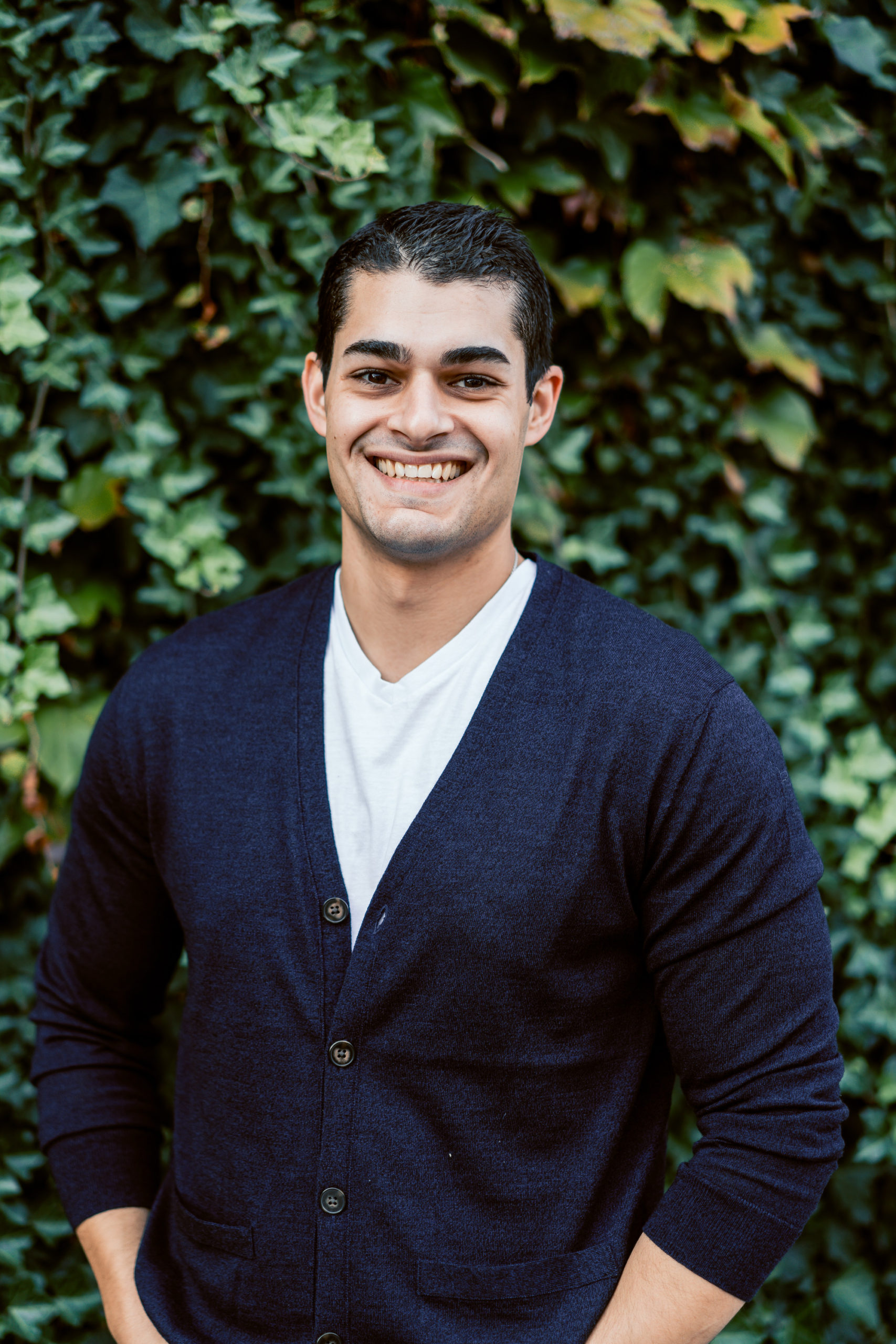
Gary McConnell Co-founded Rubicom Digital in 2019 with a goal of providing digital marketing consulting services in the B2B space.
Gary continues to serve as the Marketing Director of a Data Center-focused IT Provider, VirtuIT Systems.

