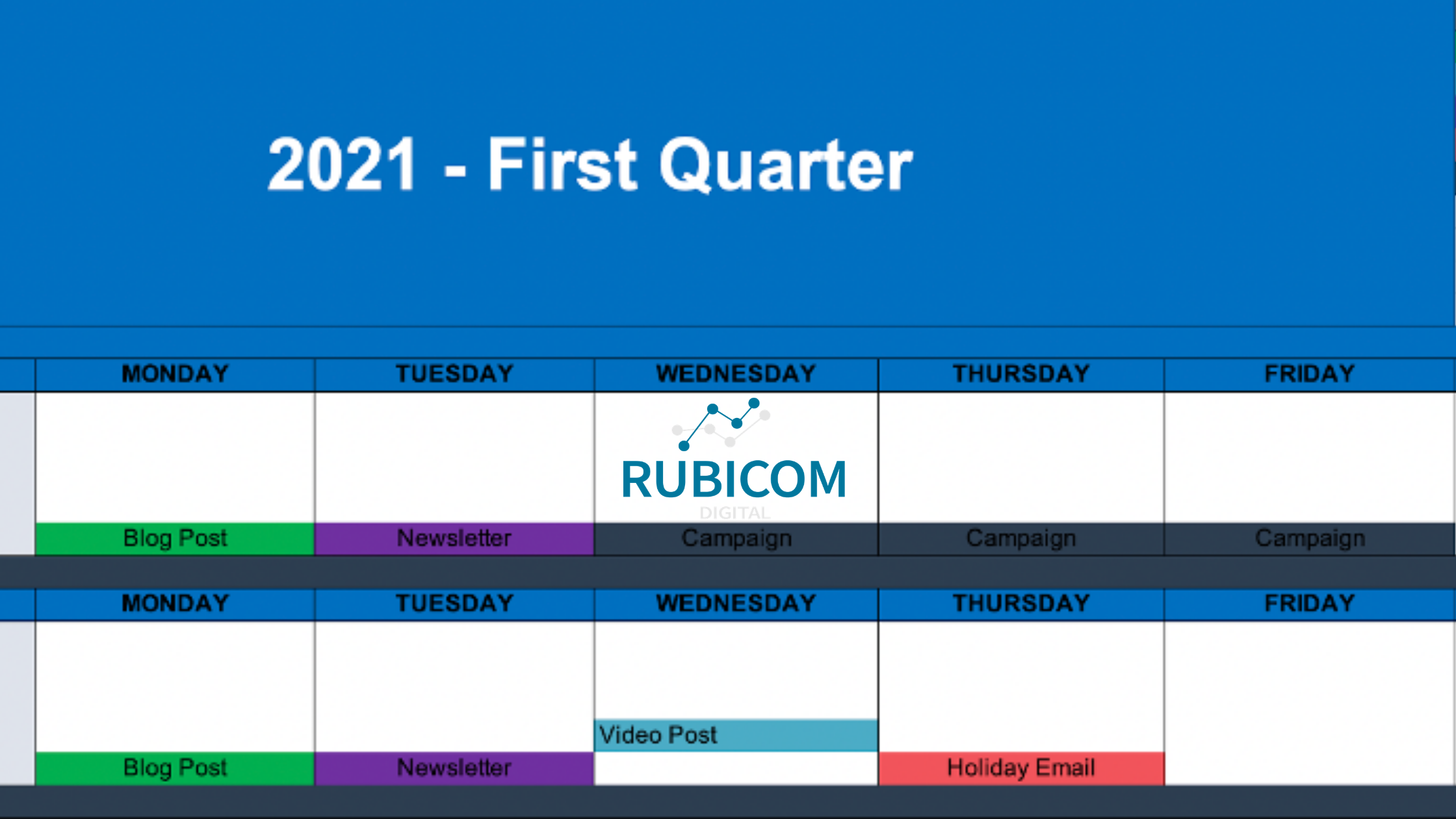Using a Content Calendar Template for Your Marketing Strategy
We recently discussed creating your marketing plan for 2021, and left off with the fact that you should be leveraging a content calendar template to help you drive your marketing strategy.
Because content is arguably one of the single most important factors in marketing today, the goal of this post is to show you how to plan out your marketing strategy by leveraging a content calendar.
The calendar should ultimately keep your organization focused on deadlines, remain organized, and clearly outline who is responsible for completing a given task.
As we’re quickly approaching the beginning of the year, you’re most likely reading this because:
- You realize that you failed to effectively plan over the last year
- Maybe you’ve planned, but understand there’s a more efficient way to do things
- Need help understanding what your goals are, when they’re going live, and how to stay on top of them
Whether you’re using the calendar strictly for content, social media, or a combination of aspects from your marketing plan, we’ll go through how to gain the most out of it for the following year.
What is a Content Calendar?
Regardless of how fancy marketers may make the term or templates sound, a content calendar is exactly what it sounds like; A calendar that allows you to plan for the coming weeks/months, assign tasks, and track progress to ensure that you’re staying on track.
Much like how we leverage calendars to make sure a meeting or call isn’t missed, your marketing calendar being populated to stay on track is no different.
There are two types of content calendars that you’ll come across including:
- Applications: Tools like SEMrush, Ahrefs, Sproutsocial have calendars that allow you to easily plan, collaborate with your team, and track your performance. They’re predominantly provided under paid tools which can often turn off those that are just getting started.
- Sheets: Excel sheets or Google sheets allow you to perform the same tasks, just without the pretty interface and automation that the applications often provide. Nonetheless, it’s perfectly capable of helping you accomplish your goals within a content calendar template.
For the sake of this post, we’re going to use a ‘sheets’ content calendar template to outline the basics of what you’ll need as you build and optimize your strategy.
What Does a Content Calendar Template Look Like?
Probably as you’d expect, it looks exactly like a calendar. The content calendar template should have a key that color coordinates each topic and then provides detail as to what needs to be completed. The calendar should always include:
- Dates
- Color Key
- Responsibility assignment
- Notes
Because the content calendar is more high level and predominantly shows a task that needs to be completed by a specific date, you’ll need a separate sheet that outlines all of the content.This will allow you to have a bank of content that needs to get created, and ensure that you’re able to track progress and stay on top of goals.
Leverage a Content Library
As you begin to start planning out all of the content you’ll want to create in the following year, you’ll also need to outline where you’ll want to distribute that content. That can be a running list that includes but isn’t limited to:
- A combination of social media channels: determine which networks
- Blog or regularly updated content on your website: most likely the foundation of your strategy
- Video: continually growing as a popular way your target audience consumes content
- Podcasting: another increasingly popular means of content distribution
- Email: will greatly complement marketing efforts and allow you to speak directly to your audience
- Magazines or brochures: the good old fashioned way
To track each channel, your sheet can look something like this.
Your content library is where you’ll create a running list of:
- The type of content you’re creating
- Where the content is ideally being dispersed
- Title, link, description (don’t forget to focus on SEO)
- An appealing image to feature with the content
- A completion tab that highlights that the piece has been completed
By using a content library sheet with all of the above information included, you’ll have an easier way to track everything that needs to be completed, its progress, and finally the ability to easily import those items to be tracked in your content calendar template.
The content calendar template and content library sheets are much more high level and will keep you on track with your goals; To dive deeper into where the content is being distributed and when, leverage a scheduling sheet.
The scheduling sheet will be specific to the marketing channel and shows:
- The date you’ll be posting
- Time
- Message
- Link to post (to show completion)
- If post is tied to a campaign
The example above is specifically for Twitter, but you can easily share multiple sheets out across your marketing team to touch on your social profiles, website, etc.
Creating Engaging Content
Your last step here after all of this planning is to start creating engaging content for your target audience. Here are a few ways to get that accomplished:
- Holidays: what holidays matter to your audience? Can you run campaigns around an Easter promo?
- Buying trends: Do your customers run on a fiscal buying schedule? Can you run end of year promotions to help them spend the rest of their allocated budget?
- Seasonal patterns: If you’re in the Northeast and have 4 seasons, are you running campaigns that align with trends? Spring sales, summer countdowns, fall clothing, etc.
With just a few ideas, your content creation and scheduling will become much easier to accomplish if you set trends for each month of your content. These trends can be broken down into a single month or even quarterly. These trends can include:
- Focusing on a new product/service that you’re rolling out to the market
- Specific promotions that align with buying patterns
- Focused around industry events that are coming up
You’re by no means required to set trends for posting, but it’s helpful by providing consistency for your audience and easier brainstorming for your team. The best way to do this is to sprinkle in different content that complements your theme that you’re currently leveraging.
Leverage Automation and Manual Engagement
Within your content calendar template for the following year, you’d be doing a disservice if you didn’t leverage some sort of automation.
Automation is great for reposting content that you’ve posted earlier on in the year, or sharing a brand new piece that your team just completed.
A more specific example is a newsletter. Newsletters should be automated and set to go out at the same time each week in order to remain consistent with what your audience will come to expect from your business.
The goal however is to not just be robots and to actually communicate with your target audience. Leverage automation, but have your team set aside time each day for some manual posting and engagement with other accounts.
Whether that be through email or social media, the internet has been the biggest facilitator of communication and engagement that has ever existed, use it!
Reach out to let us know how the planning is going, or if you need help implementing a content calendar template into your overall planning for next year.
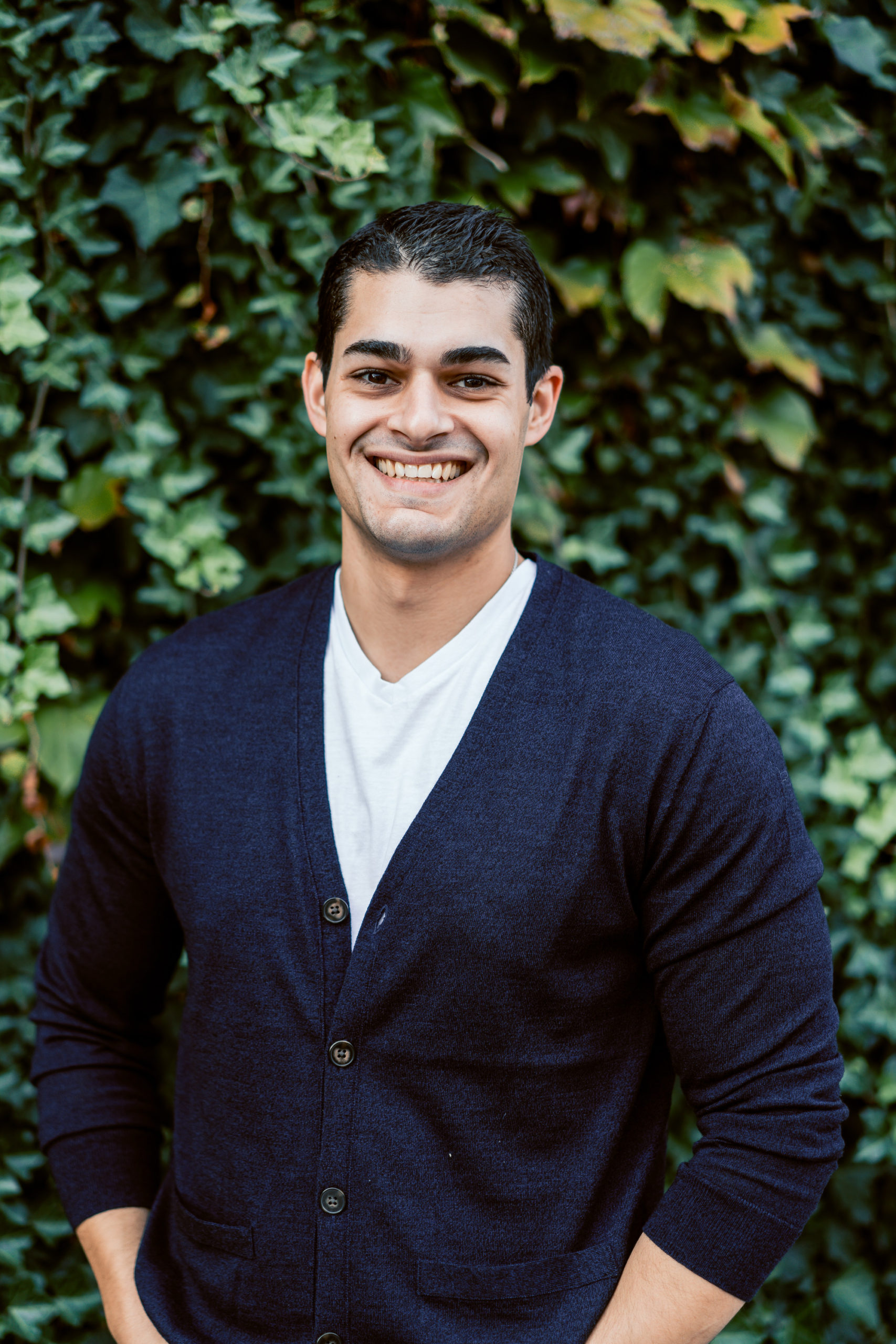
Gary McConnell Co-founded Rubicom Digital in 2019 with a goal of providing digital marketing consulting services in the B2B space.
Gary continues to serve as the Marketing Director of a Data Center-focused IT Provider, VirtuIT Systems.