Generating Quality Traffic With a Google Ads Consultant
Deploying Google Ads is a great way to quickly gain traffic; Leveraging a Google Ads Consultant can help you not just generate traffic, but generate the greatest return on investment and increase conversions.
Although you may be hesitant to invest in a marketing consultant after having already spent money on your digital advertising, a Google Ads consultant can help you gain the most out of your budget.
If you’re looking for how to bid on keywords and set your budget, then this post isn’t for you as this discussion will specifically touch on:
- Generating quality traffic over quantity to increase conversions
- Implementing conversion tracking to better understand what converts
- How to continuously optimize your advertisements to gain the most out of them
Let’s get started.
Focus on Quality Over Quantity
When initially setting up your digital ads, it’s easy to get excited when you start seeing how quickly you’re generating traffic. You’ll then quickly realize that your budget gets depleted much faster than you anticipated.
We’re here to tell you that it’s not about how much traffic you’re generating, but rather the quality of the traffic that your Google Ads are driving to your website.
The biggest mistake made among those just getting started is not fully understanding the difference between how you’re bidding on keywords and keyphrases.
Let’s break them down.
Broad Match:
You guessed it, a broad way of matching searches with your Google Ads.
For example, if you are bidding on the term ‘coffee shop’ and have it set to broad match, you’ll reach a massive audience because you’re telling the algorithm to show your advertisement whenever someone has either of those words within their search term. Someone searching for the term, ‘coffee rankings’ would see your ad, as would someone searching for the term ‘mall to shop’ if your bidding is higher than competitors.
Pros: This can greatly increase traffic to your website as you cast a wide net when it comes to which terms are being searched for.
Cons: This can quickly eat at your budget and send traffic to your website that may not be necessarily looking for what your organization has to offer.
Phrase Match:
Phrase match is much more specific than broad match as you’re able to bid on keywords or keyphrases that are searched in the order you’re bidding for them.
For example, if you’re bidding on the phrase ‘coffee shop’, your ads will be shown if ‘coffee shop’ falls inside of any specific search term. To dive a bit deeper someone searching the term ‘highly ranked coffee shop’ might see your ad, but someone searching for ‘a shop for coffee’ would not.
Pros: You’ll narrow down your traffic so that you’re more likely to show ads to users more specifically searching for your keywords or phrases.
Cons: You may receive less traffic, but that’s not necessarily a bad thing in this case.
Exact Match:
Exact match will only show your ads to the audience that is searching for the exact key terms you’re targeting.
Whereas ‘highly ranked coffee shop’ would show up in phrase match for the term ‘coffee shop’, your ads will now only be shown if you’re bidding on that exact keyphrase of ‘highly ranked coffee shop’.
Pros: This bidding strategy greatly narrows down your target audience to those that are only searching for exactly what keywords and keyphrases you’re bidding on.
Cons: Although broad and phrase match can slightly compromise quality in terms of audience driven to your site when compared to exact match, you’ll receive much more traffic than exact match; Making it likely that you’ll receive more conversions with a different bidding strategy. (Not to be confused with conversion rate, as exact match will likely provide the highest conversion rate when set up correctly.)
Implementing Conversion Tracking
Once you’re running ads and are generating traffic to your landing pages, it’s important to know which ads are generating conversions.
Before diving further, a conversion is essentially an action that you find most valuable from the user that clicked on your Google Ad. This could include:
- A button click
- Contact form submission
- Call to your office
- Or simply a pageview as you generate awareness
Setting Up Conversion Tracking With Google Tag Manager
- Within the menu of your Google Ads account, choose conversions
- Create new conversion
- In this example, we’ll track website actions
Keep in mind that what you’re tracking will all depend on your goals. Google Ads will give you a brief summary of the value that each tracking option provides so that you can determine what works best for you.
- Choose the most valuable conversion, in this example we’ll use a lead form as a conversion
- Label your conversion name and set the value of what each conversion is worth
Example: if you generate on average $100 per user that submits a contact form, set your conversion value to $100.
- Choose how you’d like to track each conversion, since we’re using a contact form we’ll only count it once. Multiple contact submissions from one contact would get you the same result; One contact.
- Set conversion window and attribution model
This criteria will search for conversions that appeared over the specified timeframe, as well as which click to count for the conversion.
- Click create and continue
Install Tag Using Google Tag Manager
You can also manually add the code to your site, but we find it easier for those without coding experience to use Google Tag Manager to put code on their website.
If you’re new to Google Tag Manager, check out this post to get a better understanding of the power of the tool.
- Take note of conversion ID and label, then navigate over to Google Tag Manager.
- Create new tag, label the tag, and click tag configuration
- Choose Google Ads Conversion Tracking
- Set the Conversion ID and conversion label that you copied from step 9
- Set up a button clicks trigger that only fires when that contact form has been submitted. Use this article for step by step instructions on setting up the button clicks trigger.
- Save your new trigger and publish changes to your site. You’re now tracking conversions!
Continuously Optimize Your Advertisements
Now that your ads are set up and running, you’ll need to continuously analyze and optimize the ads to generate more traffic and increase your conversions.
Luckily Google’s algorithm will create recommendations for you that make it easy to implement as well as what the benefit of the optimization includes. Some prompts may include:
- Setting up conversions (luckily we’ve already done this)
- Add sitelinks
- Add keywords
- Create and add to existing copy
- Modify call to action (CTA) text
Although the algorithm tends to do a good job at showing you how to improve your ads, a Google Ads Consultant may be beneficial when it comes to understanding how to best implement those recommendations that the algorithm provides. After all, we’re trying to reach humans, not algorithms!
Monitor Results and Enhance Campaigns
Because you’re directly investing money into paid digital advertising with Google Ads, you can’t just ‘set it and forget it’ after campaigns have been set up.
You’ll want to continuously monitor the results:
- Traffic being generated
- Text/display that’s receiving higher click through rates (CTR’s)
- Which ads are realizing the lowest cost per click (CPC)
- Most importantly, which ads generate the most conversions
“Time and money are your scarcest resources. You want to make sure you’re allocating them in the highest-impact areas. Data reveals impact, and with data, you can bring more science to your decisions.” Matt Trifiro, CMO at Heroku
Let us know how you’re tracking conversions or if you need help enhancing your Google Ads strategy.
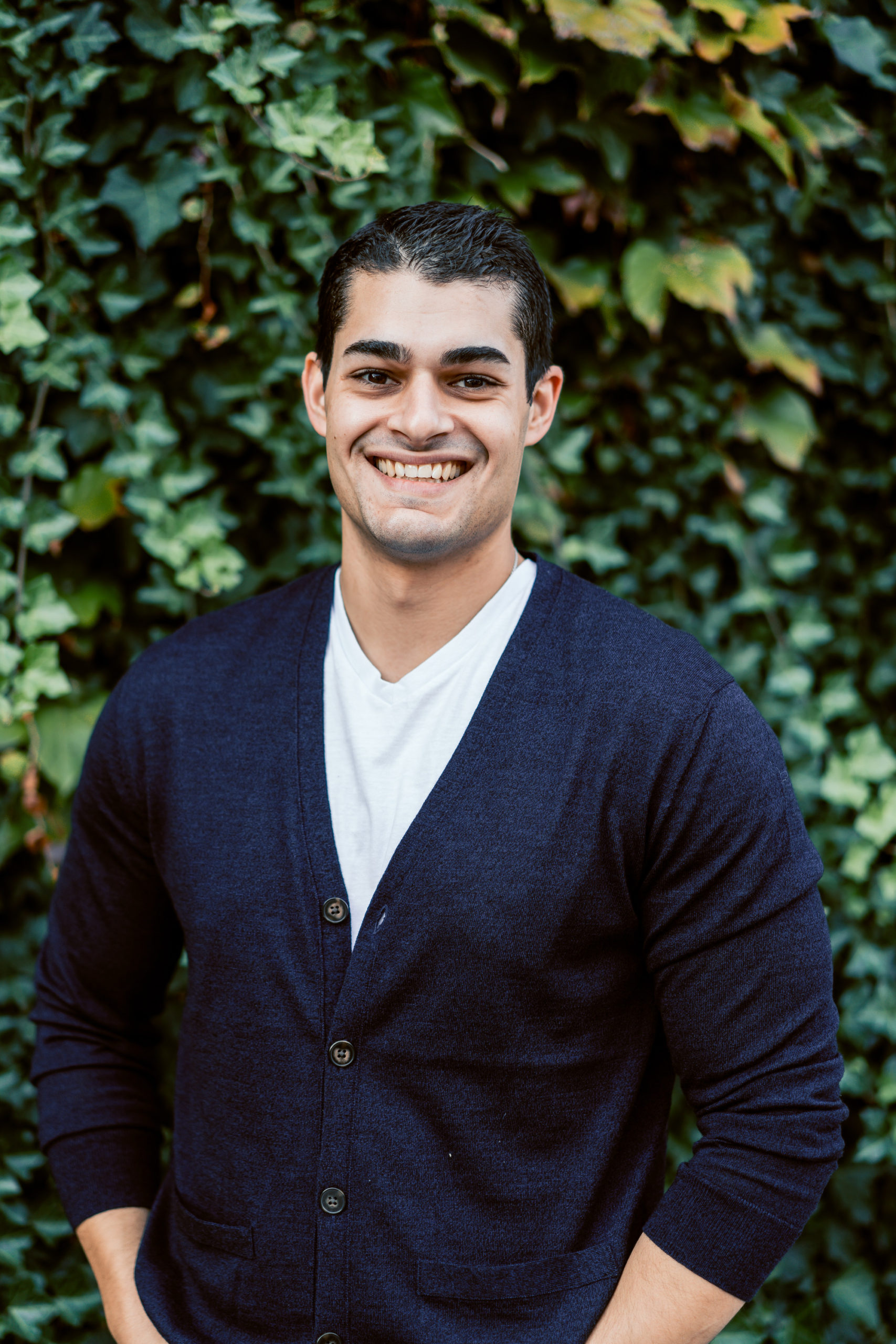
Gary McConnell Co-founded Rubicom Digital in 2019 with a goal of providing digital marketing consulting services in the B2B space.
Gary continues to serve as the Marketing Director of a Data Center-focused IT Provider, VirtuIT Systems.

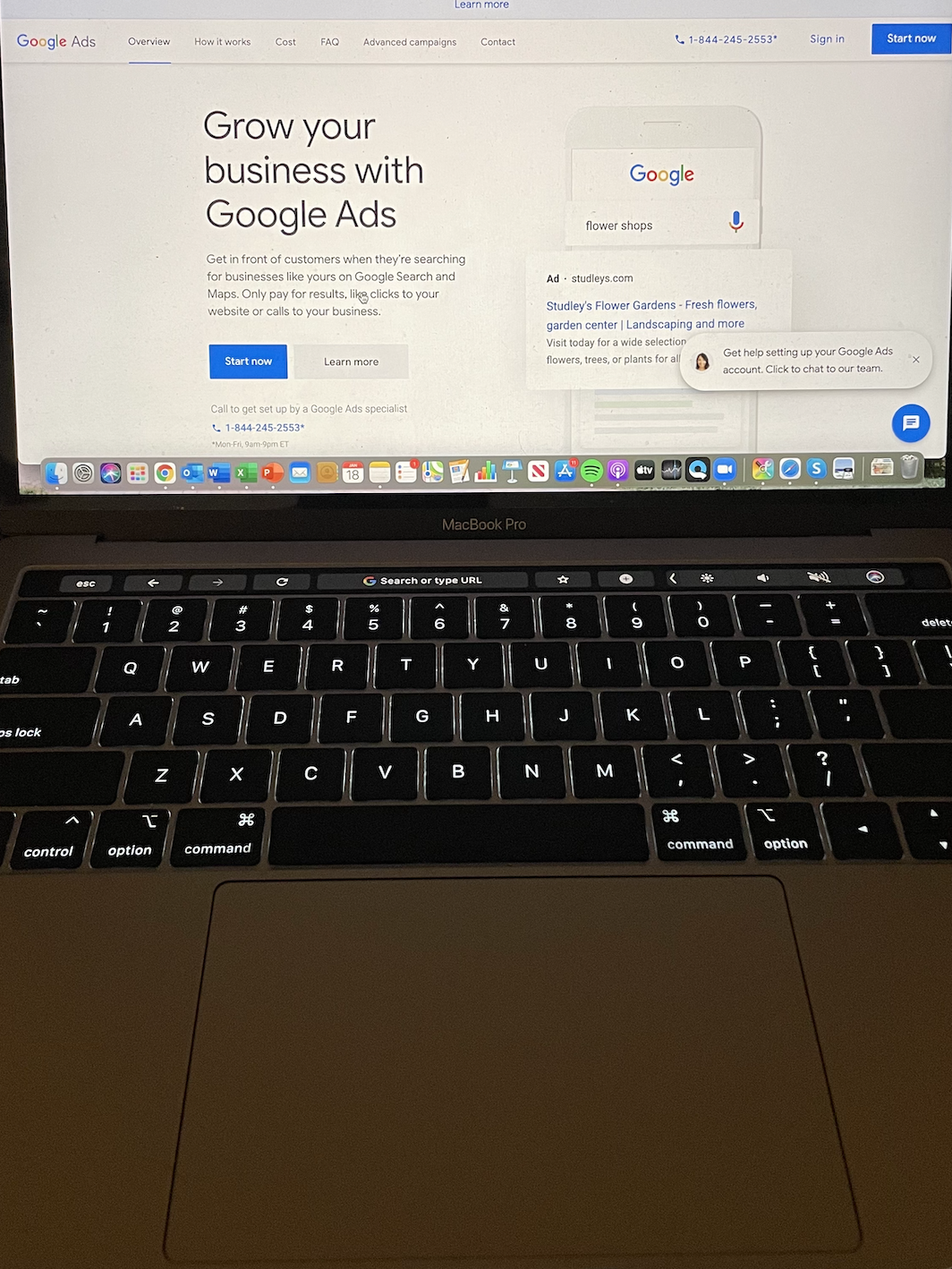
1 thought on “Generate Traffic & Track Conversions w/ a Google Ads Consultant”
Comments are closed.