Add Your Business to Google
According to LinkedIn, 97% of consumers look up your local business online before deciding to buy your goods or service. One of the easiest ways to add your business to Google Search Engines is by creating a Google My Business (GMB) Page.
A GMB page will help you enhance your online visibility with your local demographic and ensure that your business gets found for your product or service.
This article will go through:
- What a Google My Business Page is
- Why It’s Important
- How to Optimize Your Page
- And How to Better Drive Results
What’s a Google My Business Page
Think of a Google My Business Page as an online directory for your business. You’ve probably seen these pages a number of times without even knowing that it was a GMB page in the first place. Have you ever looked for ‘Italian Restaurants’ on a Friday night before making a reservation and came up with something like this?
You’ll typically look through reviews, see where the business is located, and get a better feel for the dress code before deciding whether or not to make a reservation. In other words, you’re doing research and if the company has added their business to Google correctly, you’ll have answers to most (if not all) of the information that you were looking for.
Why It’s Important to Add Your Business to Google via GMB
Once you add your business to Google, you’ll be able to give customers better insight into who you are, what you do, and how you’ll better serve them. Remember, they’re going to look you up before giving you any of their hard earned money.
Your online reputation and customer feedback is critical for highlighting the value that your business provides.
When you add your business to Google you’re not only providing more information on where your business is located and the service you offer, you’re also opening up a dialogue with current and prior customers where they can detail their experience.
For this reason, you can’t just add your business to Google and expect to drive more customers, you need to provide value to the customers you’re already serving and then let those customers tell prospective customers about their experience. Happy customers will serve as an additional sales force to your business.
If you’re deciding between two restaurants and one has an average rating of two stars while the other has an average rating of 4+, then the decision has been made for the customer on where they’ll dine that night.
Strive for providing value, then let your customers do the talking.
How to Optimize Your GMB Page
You can’t just add your business to Google My Business and be done; It’ll take continuous enhancements and monitoring.
There are a few key details you’ll always want to include:
- Company Name
- Address
- Hours of Operation
- Website
- Service categories
- Images
Your company name will help you rank for, you guessed it, the name of your company if people have already heard of you and are searching for you online.
The address is a crucial piece because it ensures you’re added to Google Maps, thus providing directions and further validation that your business is trustworthy.
Whether you’re selling a product or service, your hours of operation are important because it’ll tell potential customers when they can reach out to you or stop by your location.
The goal of this post is to show you how to add your business to Google, and the best way to do that is with a website that’s also optimized for search engines. Be sure to link your site to your Google My Business page so customers can take a deeper dive into what you do if they’re interested.
Service categories are more so for the search engines to help serve your business to the right audience. For example, if you’re an IT Company you might choose ‘IT Consultant’ and ‘IT Solutions Provider’ for your service categories. Ultimately, it helps those that are looking for what you offer find you.
Images entail uploading your logo, pictures of the team, and images of your team at work. This gives customers a feel for what your business looks like, how it operates, and again further validates the trustworthiness of your product/service.
How to Better Drive Results from Your GMB Page
Your sole goal is to get found online and turn those online visitors into customers. Once you’ve completely optimized your page to detail as much information as possible, it’s time to start obtaining reviews from happy customers.
Remember that this doesn’t work if you’re not providing a service or product that drives customer value.
You can obtain reviews by:
- Leaving QR codes/links around your facility and asking for feedback
- Running reputation management campaigns via email marketing or through a landing page
- Directly asking customers for feedback
It’s important to let your customers know that their feedback helps you better serve them in the future. You’ll know what you’ve done well, and where you’re falling short and need to make improvements.
Regardless, be sure to respond to your customers regardless of the feedback that they left. Humans crave interaction. If a customer leaves a great review, thanking them for it can go a long way. If a customer leaves a not so great review, respond and let them know how you’re working to remediate the experience that they had.
Google My Business Complements Your Overall Online Search Efforts
After you add your business to Google My Business, it’ll complement your overall online search efforts as you look to get found by your customers.
To add your business to Google via a Google My Business page is just one piece that will complement your overall goal of working your way up the search rankings, driving customer feedback, and converting more leads.
Be sure to implement this core piece to your search engine optimization efforts and watch the results speak for themselves.
Have questions? Reach out for help implementing or optimizing your overall Google presence.
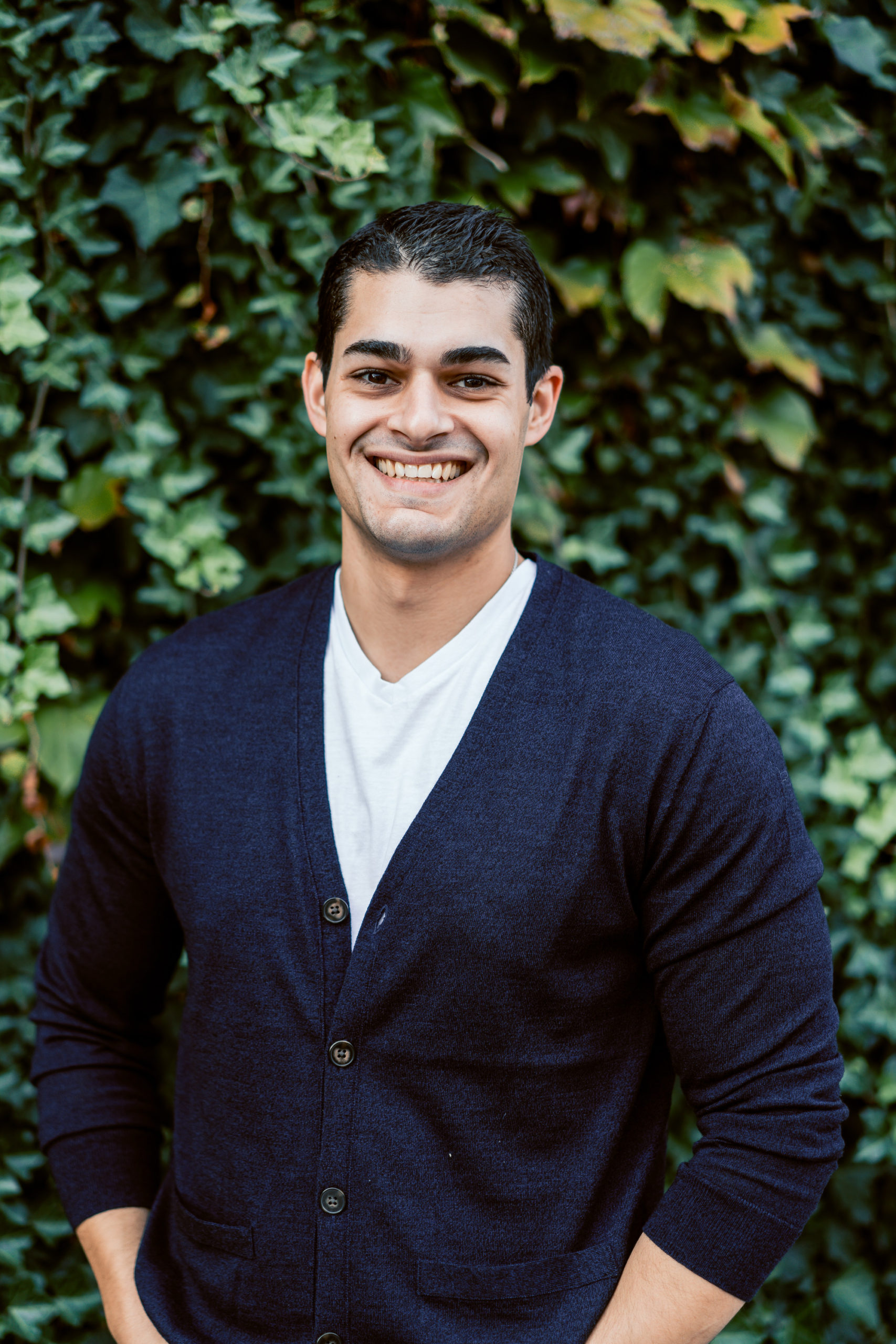
Gary McConnell Co-founded Rubicom Digital in 2019 with a goal of providing digital marketing consulting services in the B2B space.
Gary continues to serve as the Marketing Director of a Data Center-focused IT Provider, VirtuIT Systems.

