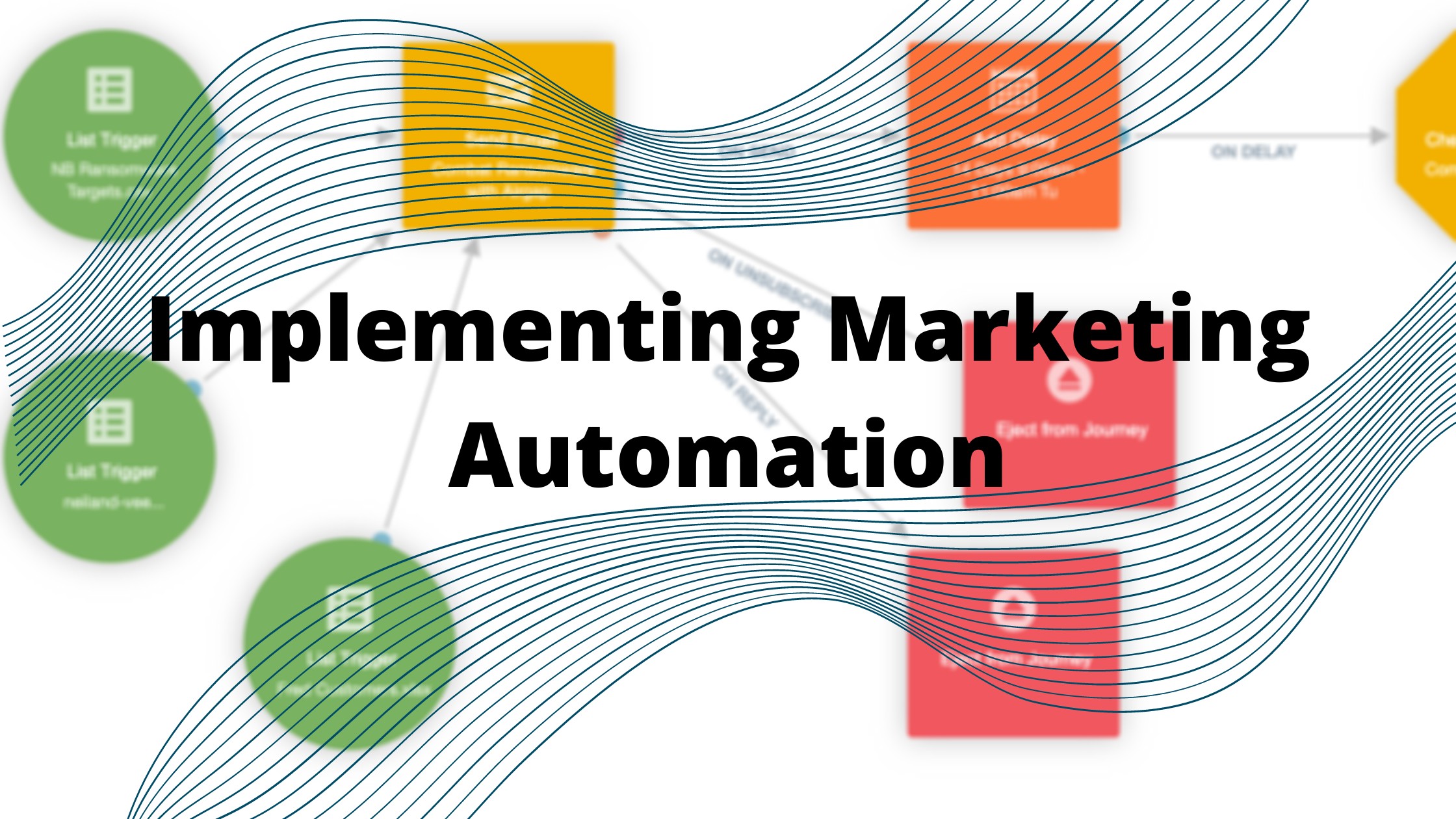Topic Intro
Understanding how to implement marketing automation can help save your organization time and ultimately provide your audience with a better, more consistent experience.
Marketing automation entails predetermined results that your organization desires based on user actions that are taken within your online presence (predominantly, website and email).
Rather than having to perform manual tasks based on an action your audience takes, marketing automation enables you to set rules as to what happens, when it happens, and what the user will see within your digital marketing strategy.
Let’s dive into 3 different ways on how to implement marketing automation for your business.
Automated email marketing campaigns are one of the most popular forms of digital marketing. In order to ensure that your message is heard, you’ll have to be sure that your messaging stands out to capture attention.
- Choose your email marketing software
Here are a few we’d recommend (although there are many others that have a great platform as well)
- Build Your List
Now that you have chosen your email marketing software, you’ll need contacts to input into the software to begin launching campaigns. Contacts after all, are the most critical piece. When it comes to list (establishing contacts) building, you’ll predominantly focus on inbound contact capture.
Capturing contacts can come from:
- Newsletter subscriptions
- Chatbots
- Contact forms on your website
- Older prospecs that you’ve never converted to a customer
- Customers
- Design Your Email
You have an email marketing software that you’ve started to populate with contacts, now it’s time to design your emails that will capture audience attention.
If you’ve chosen any of the email marketing softwares that we recommended (or any decent email marketing software for that matter), you’ll easily be able to drag and drop, insert, and type to design a compelling email message.
- Establish Workflow rules and publish your campaign
The only thing left to do is establish your workflow rules and publish the campaign.
Workflow rules allow you to set predetermined execution methods based on an action your audience takes within your email. Here are a couple of examples:
- A user downloads a whitepaper > gets segmented into a ‘lead list’ > and receives a follow-up email to schedule an appointment in a week
- A user clicks on your call-to-action button, but doesn’t actually perform the desired task > user gets a reminder email in 2 days to take action
The great part about email marketing automation, or marketing automation as a whole, is that the majority of the work is done before you even publish your campaigns. The examples above can all be executed automatically so that you avoid the manual work, and your only task is to measure the success of your email campaign.
Chatbots & Contact Forms
Earlier in the post we discussed capturing contacts that can be imported directly into your email marketing software contact lists; Leveraging chatbots and contact forms are a great means of getting this accomplished.
For starters, chatbots are the pop-ups that appear on a website asking if you need help, or requesting that you reach out for more information. Chances are, you’ve either been annoyed by them or they’ve actually helped you get to where you needed to be on some websites.
The chatbots can also be designed to show up on specific pages with different CTA’s (call-to-action) depending on the page that they’re visiting. You’ll ultimately learn which chatbots convert more users and be able to further enhance them to provide viewers a more enticing capture form.
The contact forms are a bit more self explanatory, you’ve probably filled these out on a website while downloading a whitepaper, reaching out for more information, signing up for an event, or even subscribing to a newsletter.
Regardless, based on where the user submitted their contact information on your website you’re able to automatically:
- Segment these contacts into a specific list
- Import them into a campaign
- Send them follow-up emails
- Direct mail can even be sent with the appropriate integrations
Ultimately, you’re now integrating your email campaigns with the capturing of contacts on your website; Effectively leveraging not just automation, but integration will ultimately provide an enhanced and consistent experience for your audience.
Analytics & Reporting
The automation and integrations become even more powerful when you start leveraging analytics and reporting. To expand, you’ll report on the data (analytics) from your campaign results in order to enhance the results the next time around.
Marketing Analytics audit tools that you can use will vary based on your goals, but here are some to consider:
These tools provide full website audits, competitor insight, analyzed site speed, social media analytics, and much more.
Audit tools provide a great range of data that can be customized to meet the goals of your business.
Google Analytics is an industry leading tool that enables you to understand how users interact on your website. Data includes the volume of traffic that you’re driving, duration users spend on your site, most frequently visited pages, and which pages a user drops off of.
While Google Analytics allows you to better understand what users do when they get to your website, Google Search Console enables you to better understand which search terms actually drove the traffic to your website in the first place. This is especially important for organizations focused on SEO.
You’re probably seeing the trend by now that Google is an industry leader when it comes to data insight within your marketing organization. Data Studio provides a user-friendly interface to further develop customized reporting that tie multiple data sources together.
As an example, you can include social media analytics into the same report as search console data to try and better understand correlations (or lack of) within your separate data sources.
How this ties into automation
We’ve broken down a number of resources above that you can leverage for greater data insight, but the best part is that you can automate the reporting to be delivered to your inbox monthly, weekly, or even daily.
Best practice begins with determining what is most important to your organization, building the reporting that helps you make data-driven decision making, and then automating that reporting so that you can continuously analyze and enhance your practices.
Automation and Integration for Enhanced Workflows
The discussion covered 3 different aspects on how to implement marketing automation into your organization; but integrating all of them together will produce even greater results.
As you improve your automation workflows and integrations over time, you’re enabling your organization to focus on a process that works on your business, not in your business.
By working on your business, you’re able to measure results and improve your customers’ experience in a manner that they’ll come to expect for those competing in the digital age.
Email marketing, lead capture via chatbots and forms, & analytics/reporting are just the start of your automation strategy but will produce results if implemented effectively.
Be sure to reach out and let us know how you’re implementing these practices, or if you’d like to learn more.
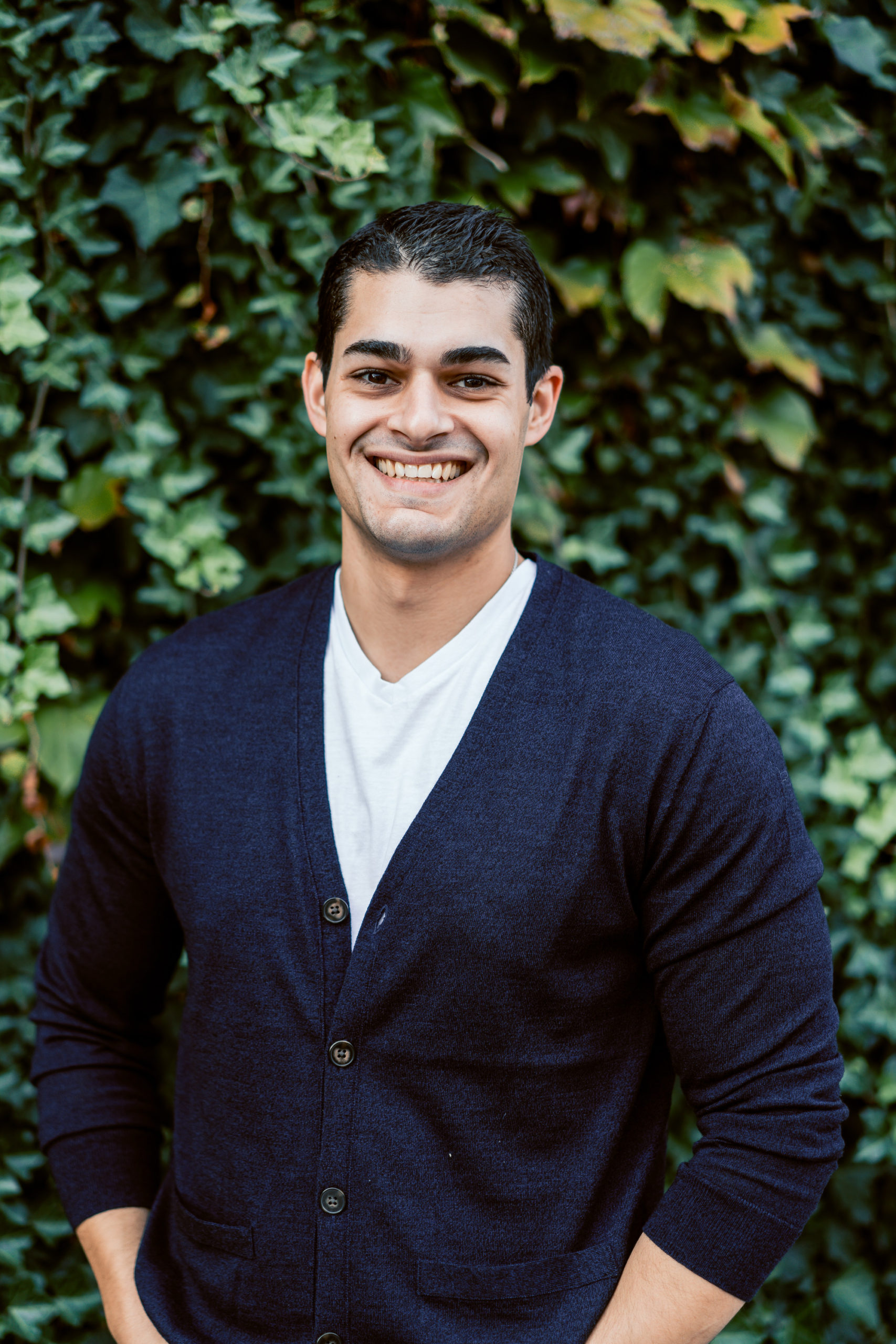
Gary McConnell Co-founded Rubicom Digital in 2019 with a goal of providing digital marketing consulting services in the B2B space.
Gary continues to serve as the Marketing Director of a Data Center-focused IT Provider, VirtuIT Systems.