LinkedIn digital ad management can pay dividends for your business if it is executed appropriately.
LinkedIn’s advertising platform has gained significant traction in the B2B space over the last year, and experts anticipate much more room for growth over the next few years before like anything else, it becomes too crowded.
The goal of this article is to talk a bit about the LinkedIn advertising platform, and the variety of ways it enables you to promote your business and values to your audience.
LinkedIn Campaign Manager
LinkedIn campaign manager has become a great platform that provides flexibility for how you go about your digital advertising.
To get started, choose your objective.
Starting your first LinkedIn Ad Campaign
1)Determine your objective
This provides a simplified interface that helps you choose your goal. Whether your goal is to just simply increase brand awareness, or drive traffic to your website, LinkedIn ads have the solution for you.
2) Specify your target audience
After choosing your objective, you’ll proceed to choosing where you’d like your ad campaigns to appear.
LinkedIn allows you to be granular while setting your ad criteria, enabling you to narrow down the promotion of your ad to a more focuses target audience; Quality over quantity. For example, maybe your goal is to first grow your local presence, you can spend your budgeted advertising dollars specifically on locations that align with your promotional strategies.
Getting even more granular, you can narrow down the geography you’re targeting even further by choosing to show your ads to users that work for a certain company, have a minimum of X years of experience in a specific industry, or even by interests that they portray on LinkedIn.
As an example, maybe you’re a ticket sales representative for the New York Rangers; You can now narrow down your audience so that only people that are following the Rangers LinkedIn page are shown your advertisements enabling you to take a quality over quantity approach.
Now that we’ve narrowed down our audience so that we’re only promoting advertisements to those that we believe will gain the most value out of our showings, we need to choose how we want those digital advertisements to appear.
3) Choose your ad format
You have the option to choose a single image, a bunch of images, a video, or plain text.
Initially you should build advertisements based on the most quality content that you’re promoting, but later in your digital advertising journey you can begin to promote based on which form of ads have performed best for you in the past.
4) Determine your campaign budget
We’ve now chosen our targeted geography, audience, and appearance of our ad. It’s time to set a budget.
Budgets can be set to not exceed a daily total, or can be set so that you provide a total budget without a daily limit.
We’d recommend setting daily budgets so that campaigns can be extended for longer periods of time.
Setting a total budget without a daily limit causes concern for blowing through the budget too quickly without the advertisements being able to leverage the built-in LinkedIn machine learning (we’ll get to that later).
5) Set your bidding strategy
LinkedIn enables you to bid for impressions or clicks that are broken down below:
- Automated bid: allows LinkedIn to bid for impressions for you. This leverages machine learning to get you the most impressions for your money.
- Enhanced cost-per-click: LinkedIn will automatically optimize your spend to who is more likely to convert on the ads they’re being shown. Rather than paying for impressions, you’re paying for actual clicks.
- Maximum cost-per-click: Specifies the maximum amount you’re willing to pay-per-click and will recommend spending for you based on what competitors are spending.
The strategies outlined above are meant to present you with flexibility to best meet your business objectives. For a more detailed breakdown on bidding strategy, check out this article.
6) Keep an eye on forecasted results
Based on your budget, campaign length, and target audience, LinkedIn will show forecasted results on what you can expect to gain out of your campaign.
We’ve run LinkedIn campaigns for the past 3+ years and can report that their forecasts aren’t spot on numbers, but more of an accurate estimate.
7) Add tracking code to your website
Even if your campaign goal isn’t to drive traffic to your site, you should consider adding tracking code to your sight so that you can gain LinkedIn’s insight on what users are doing on your site, and which audience is best responding to your posts and campaigns.
Below is an example of what the interface looks like detailing pageviews over the last 30 days, and the audiences that are viewing those pages.
8) Deploy the creative content that you’re promoting
The example above shows three different images, with different text promoting the value of the advertisement. LinkedIn has a machine learning function that after testing your ads for a few days, will begin to show the ads that are getting the most impressions and clicks. This machine learning is a crucial tool when developing future creative to promote.
By comparing your content that resonated the best with users and had the most success, you’ll ensure that your creative content is continuously enhanced and sets up your organization for greater success with each campaign that is being run.
9) Track your results
Keep an eye on your campaign to see how its performing. Be patient, initially you’ll see that you’re spending money on a campaign but results aren’t immediately coming in.
If the campaign creative and messaging is valuable, results will start coming in as the machine learning kicks in.
Paid ads are designed to generate results much faster than organic SEO, but much like SEO, paid ads can also generate the best results if viewed as a long-game.
Should you execute in-house or leverage LinkedIn digital ad management?
The goal of this article is to give you a guideline on getting started with your LinkedIn ad strategy as the channel continues to gain popularity among B2B and even the B2C space.
You have some options when determining whether to outsource or not, so here are some ideas:
- Run your campaign in-house using the above guideline, and as long as you’re seeing results, keep executing and improving.
- Run your campaign in-house using the above guideline, but leverage a LinkedIn digital ad management specialist to help you review your campaigns before executing and while the campaigns are running to get the most out of them.
- Completely outsource to a LinkedIn digital ad management company and continue to focus on your core business while the marketing experts generate results for your company.
The above execution plans are meant to provide flexibility based on your in-house skill-set and business goals.
If you’re looking to leverage a hybrid model (using in-house management & some outsourcing) or completely outsourcing the advertising, reach out today to learn more.
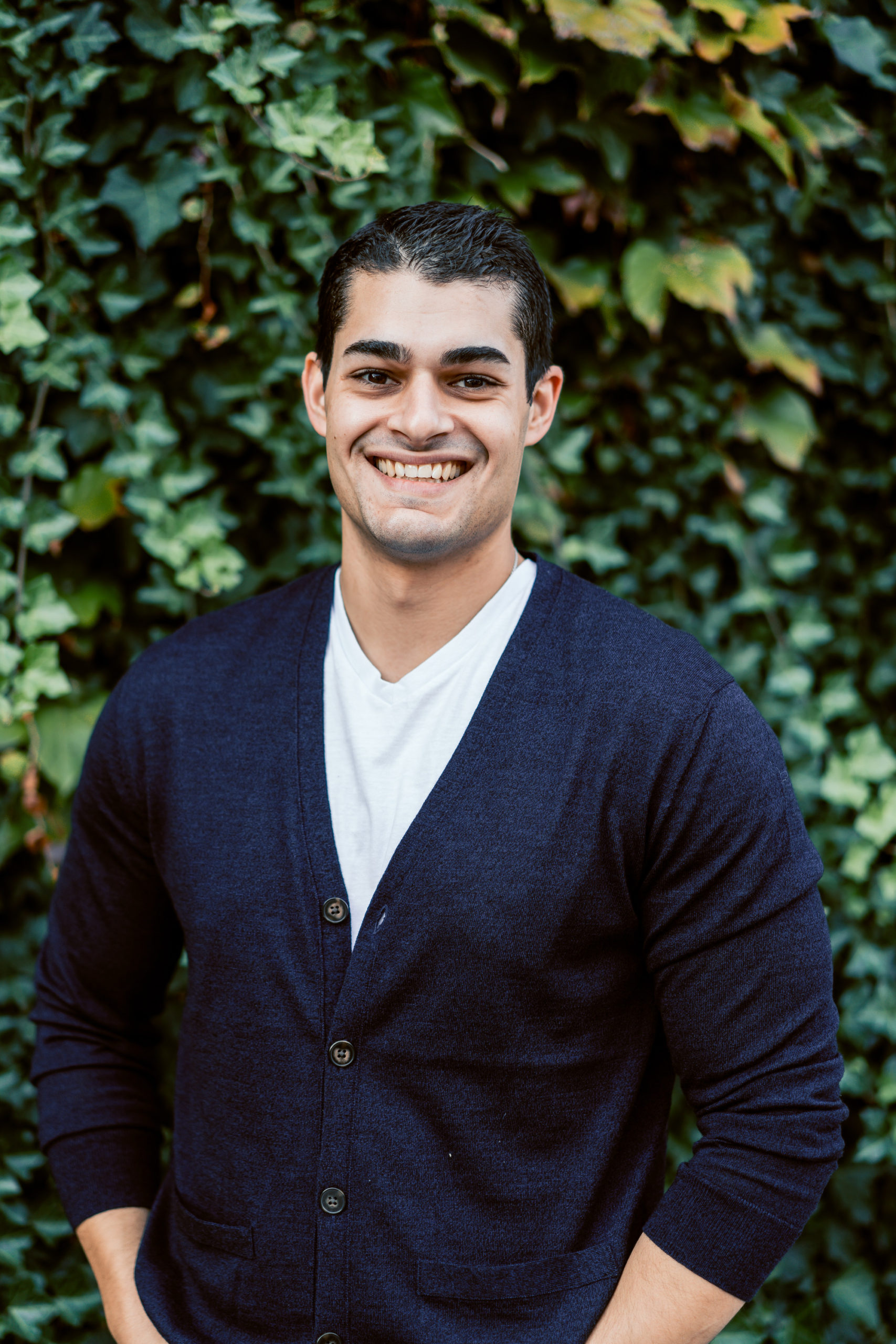
Gary McConnell Co-founded Rubicom Digital in 2019 with a goal of providing digital marketing consulting services in the B2B space.
Gary continues to serve as the Marketing Director of a Data Center-focused IT Provider, VirtuIT Systems.

